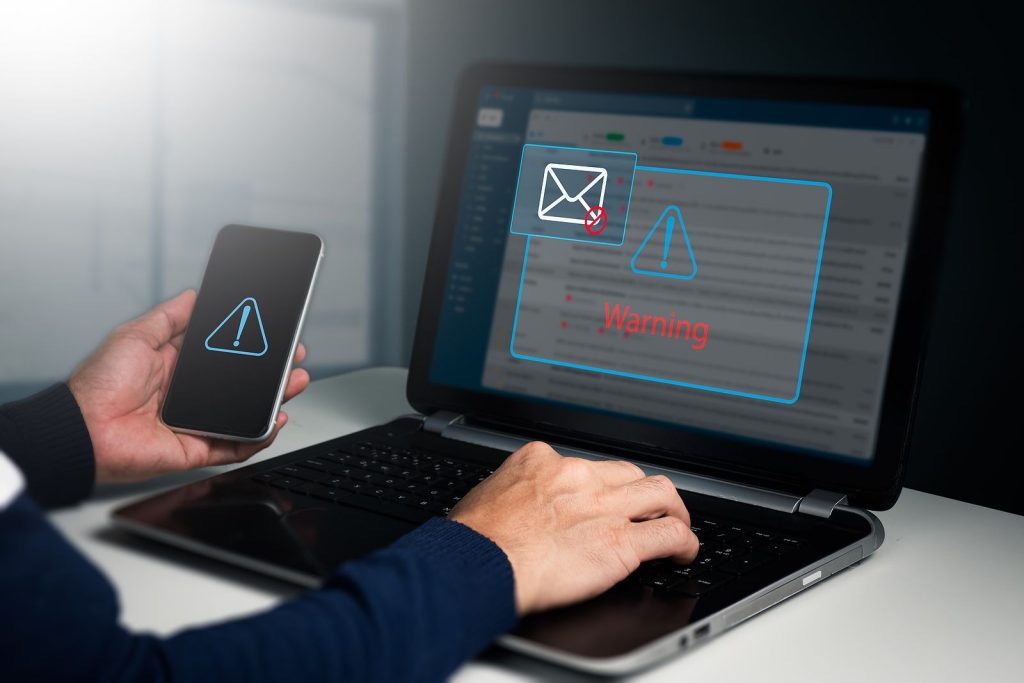Email is a wonderful way to stay in touch with family, receive updates from your favorite stores, and handle personal matters like bills or appointments. But with all the convenience email brings, it can also be a gateway for scammers. One of the most common ways these criminals try to trick people is through something called phishing emails.
Phishing emails are fake messages that look real. They are designed to make you think they are from someone you trust, like your bank, a government office, or even a friend. The goal is to get you to click on a link, open an attachment, or share personal information. Once you do that, the scammer may steal your money, personal details, or even your identity. The good news is that by learning a few simple signs, you can avoid falling into their trap.
Understanding What Phishing Really Means
The word “phishing” might sound odd, but it’s just a fancy way of saying someone is “fishing” for your information. They send out bait in the form of emails and wait to see who will bite. These messages might tell you something urgent, like “Your account has been locked!” or “You’ve won a prize!” They want you to panic or get excited, so you’ll act quickly without thinking.
Phishing emails often look very convincing. They may use real company logos, names, and formatting that makes the message seem official. That’s why it’s so important to stay alert. Trust your instincts. If something feels off, it’s okay to take a step back and investigate before clicking anything.
Look Closely at the Sender’s Email Address
One easy way to spot a phishing email is to look at the sender’s address. Even if the name says “Bank of America” or “Amazon,” the actual email address may tell a different story. For example, instead of something like “support@amazon.com,” it might say “support@amz-services.online” or something odd.
Scammers often count on people not looking too closely. They hope you’ll see the familiar name and not question the details. But when you take a moment to check the full email address, you may spot clues that something isn’t right.
Be Careful with Links and Attachments
Many phishing emails ask you to click on a link. They might say you need to update your password, confirm a charge, or track a package. But if you click that link, it might take you to a fake website that looks real but is designed to steal your login information.
Other emails might include an attachment, like a file that claims to be an invoice or a form. Opening that file could let harmful software into your computer. If you’re not expecting the message or don’t recognize the sender, it’s best to avoid clicking or opening anything.
You can always visit the company’s real website by typing it yourself into your web browser. That way, you know you’re going to the correct place.
Watch for Spelling and Grammar Errors
Professional companies usually take great care with their messages. If you receive an email full of spelling mistakes, strange wording, or sentences that don’t make sense, it’s a red flag. Scammers don’t always speak perfect English, and they sometimes rush through creating these messages.
Also, many phishing emails use generic greetings like “Dear user” or “Hello customer” instead of your actual name. Real companies that you have an account with usually address you by name.
Never Share Personal Information Through Email
One of the biggest mistakes people make is replying to phishing emails and giving out personal information. No real company will ever ask you to share your password, social security number, or bank details through email.
If you get a message asking for personal information, that should immediately raise suspicion. Even if the message looks real, it’s better to call the company using a number from their official website to check.
Be Wary of Urgent or Scary Messages
Scammers often try to rush you into making a quick decision. They might say your account will be shut down if you don’t act right away, or that your computer has a virus. This pressure is part of the trick. When we’re worried or afraid, we’re more likely to act fast without thinking clearly.
Take a deep breath. If the message is truly important, you can verify it through another source. Don’t let fear guide your actions.
Use Security Tools to Protect Yourself
Technology can also help keep you safe. Most email services have spam filters that automatically send suspicious messages to your junk folder. Still, some phishing emails make it through.
Installing antivirus software on your computer can offer extra protection in case you accidentally click on something bad. And keeping your computer and programs updated ensures that you have the latest safety features.
If you’re not sure what kind of security you have, ask a trusted friend, family member, or technician to help you check.
Talk to Someone If You’re Unsure
It’s always okay to ask for help. If you get an email and you’re not sure if it’s real, talk to someone you trust before taking any action. A second opinion can save you from making a costly mistake.
Many seniors have adult children, grandkids, or neighbors who are familiar with email scams. They can help you look at the message and figure out if it’s safe. There’s no shame in being cautious—it’s the smart thing to do.
If You Think You’ve Been Tricked, Act Fast
Even when we’re careful, mistakes can happen. If you think you clicked on a bad link, opened a strange file, or gave out information to a scammer, don’t panic—but do act quickly.
Change any passwords you may have shared. Call your bank if you gave out financial information. You can also report the phishing attempt to your email provider or a government agency like the Federal Trade Commission. Taking quick steps can reduce the damage and help protect others, too.
Conclusion
Phishing emails are sneaky, but you don’t have to fall for them. By learning the warning signs, being cautious, and taking your time, you can enjoy the benefits of email without the risks. Remember to look closely at email addresses, avoid clicking on strange links, never share personal information through email, and always ask someone if you’re unsure.
Staying safe online is just like staying safe in the real world. Trust your gut, stay alert, and don’t be afraid to say no to something that doesn’t feel right. Your safety and peace of mind are worth protecting, and with a little care, you can enjoy the internet with confidence.